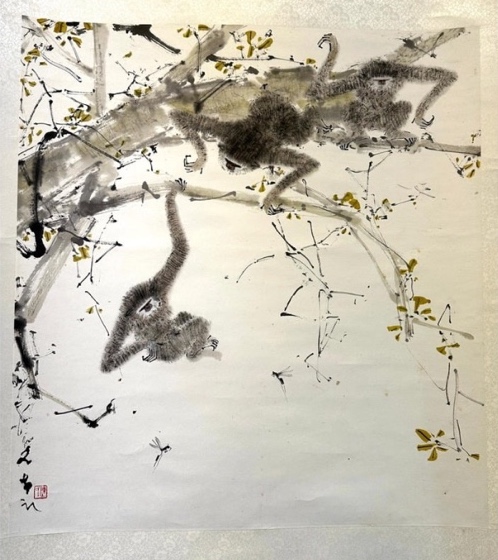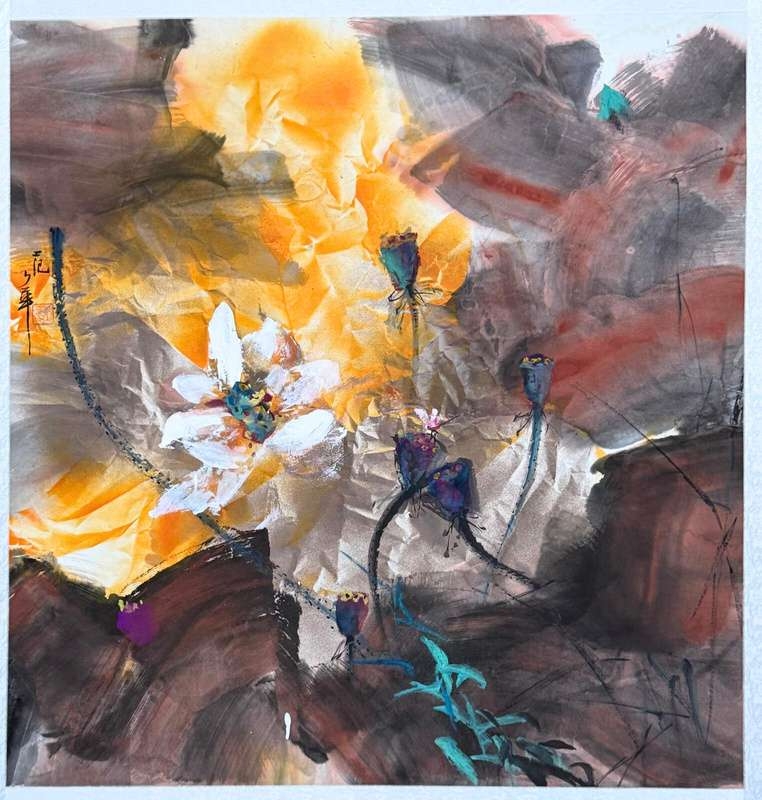Professional Digital Art Course for Beginners
How to Start Learning Digital Art?


students are exploring digital art device and software with subjects like manga character under teacher’s guidance
Scroll Below for More Information & Explore 3 Steps on How To Start Learning Digital Art!
Getting started with digital art is simpler than you think!
Step 1: Choose The Right Digital Tools & Software
Here’s a breakdown of the digital tools and software you’ll need:
1. Devices and Software
To begin, all you need is a device and software—no need for expensive gadgets!
Computer/Laptop
If you have a computer or laptop, you’re ready to go! Pair it with a USB digital tablet and free apps like MediBang, Krita, or IbisPaint to start creating.
Digital Tablets
If your budget allows, investing in a digital tablet and stylus is a great option. Popular apps like Procreate (iPad-only), MediBang, Krita, and IbisPaint work well on most tablets, including iPads and Samsung devices.
Mobile Phones
Even your mobile phone can be a fantastic starting point for digital art. Many artists create stunning artwork on their phones using apps like IbisPaint due to its accessibility and affordability.

Step 2. Digital Art Software Applications
Digital tools have made art more accessible than ever. Whether you prefer free or paid options, there’s something for every budget:
Paid Applications
- Adobe Photoshop: Industry-standard but costly unless you have free access as a student.
- Procreate: iPad-exclusive with a one-time purchase fee.
- Clip Studio Paint: Popular among professionals but may not be necessary for beginners.
Free Applications
- IbisPaint: Perfect for beginners and mobile users.
- MediBang: A versatile option for both tablets and computers.
- Krita: Ideal for desktops and tablets with advanced features for free.
Start Small and Explore
You don’t need the best devices or software to begin your digital art journey. Start with what you have, experiment with free tools, and upgrade as your skills grow. Remember, creativity matters more than tools!
In short, to choose the right tools, take note of the hardware & software:
Hardware: Start with a drawing tablet or iPad. Some great options include Wacom, Huion, iPads with Apple Pencil, or Galaxy Tab A with S Pen.
Software: Use beginner-friendly programs like Procreate, Krita, or MediBang.
Tip: You don’t need expensive tools to begin your digital art journey—just pick what suits your budget!
How to Learn Digital Art Effectively

Step 3. Digital Art Drawing & Painting Technique Applications on Basics & Advanced Levels
Learning digital art takes time and consistent practice—just like any other art form. Here’s a straightforward guide to help you get started:
Start with the Basics
- Drawing Fundamentals: Practice simple shapes, proportions, perspective, and composition.
- Color Theory: Learn to mix colors, create contrasts, and add lighting and shadows.
- Layering: Understand how layers work to separate and organize your artwork.
Move to Advanced Techniques
- Learn digital painting techniques, including blending and texturing.
- Explore advanced tools like clipping masks, custom brushes, and special effects to polish your work.
With the right tools and dedication to practice, you’ll improve your skills and create stunning digital art in no time!


Professional Digital Art Course by Visual Arts Centre

Our professional digital art course is designed for beginners to learn and acquire a strong foundation in digital art. The art course introduces learners to a broad range of topics from essential digital art techniques and tools, to drafting and workflow processes, so that learners may utilise digital art skills confidently in creating and completing finished art projects.
Course Outline:
Part 1: Basic Tools and Techniques
- Be introduced to digital art tools using Procreate or other software (students may use an iPad or a Wacom tablet)
- Understand the interface, shortcuts, and basic features, and be able to utilise them
- Practice simple line exercises and layering techniques.
- Understanding the various applications of digital art, and personal goals for learning, through which, the independent art projects will be tailored according to learning goals and interests.
Part 2: Light, Composition, and Texture
- Master light sources, shading, and texture rendering.
- Explore perspective drawing and learn light and composition principles for visually striking art.
- Learn to work on digital art projects and practise applying tools and techniques to complete independent artworks such as illustrations of objects, still life painting, landscape painting and others.
Part 3: Creativity and Independent Digital Art Projects
- From the third lesson, gain a foundation in digital art to be able to work on independent basic digital art projects according to learning goals and interests. [ For example, those with an interest in character design could work on projects to create their own character design digital artwork, and those with specific interest in illustration could work on digital art illustrations. ]
- Continue to learn and improve on digital art skills while working on independent art projects.
- Improve digital drawing and painting techniques, learn to appreciate digital artworks and think about the practical creative process.
- Learn to refine and polish your work, be achieving a foundation in digital art and be able to complete a minimum of four independent art projects during the course. Be on your next step to building a digital art portfolio to express your creative vision!
What You’ll Learn in 12 Sessions Professional Digital Art Course:
- Introduction to digital art tools and applications.
- Foundations of digital art, including line drawing and freehand sketching, with practise in pencil and apple pencil for warm up in each class.
- Techniques for coloring, blending, texturing with layers.
- Learn effective work flow processes in creating digital art
- Learn digital drawing and painting techniques and skills
- Create and refine digital artworks, work towards improving digital art confidence and skills, and building more complexity into digital artworks.
Join us and embark on this exciting digital art journey!
Lesson Schedule:
Monday 5pm-7:15pm / 7:30pm-9:45pm
Thursday 3:30pm-5:45pm
Saturday 6:30pm-8:45pm
Course Fees: 12 Sessions $1,188nett (*digital art device is not provided)
Venue: Visual Arts Centre Dhoby Ghaut Art Studio (within Dhoby Ghaut Green Park, above Dhoby Ghaut MRT exit B- left turn 20m)