Acrylic Painting on Canvas Team Bonding Art Jamming Singapore Visual Arts Centre
























Yeo Hoe Koon
Oil on Canvas
64 x 89.5 cm
Price Range: $16,000 - $20,000

Yeo Hoe Koon
Oil on Canvas
101 x 123 cm
Price Range: $26,000 - $32,000
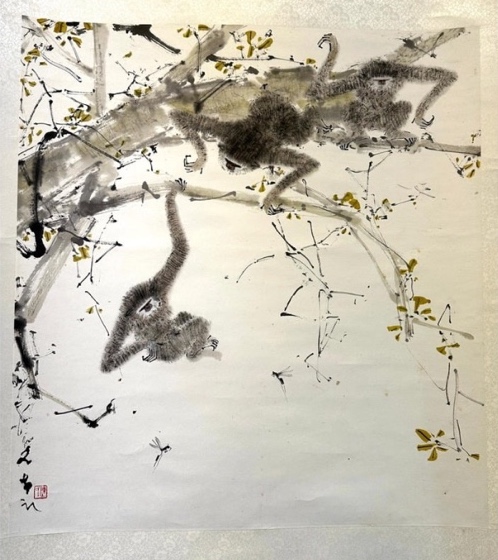
Chen Wen Hsi
Chinese Ink and Color on Paper
50 x 54cm
Price Range: SGD $42,000 - $50,000

Cheong Soo Pieng
Red Tone
61 x 91.5cm
Price Range: SGD $108,000 - $138,000

Cheong Soo Pieng
Abstract Landscape
50 x 61cm
Price Range: SGD $95,000 -$128,000
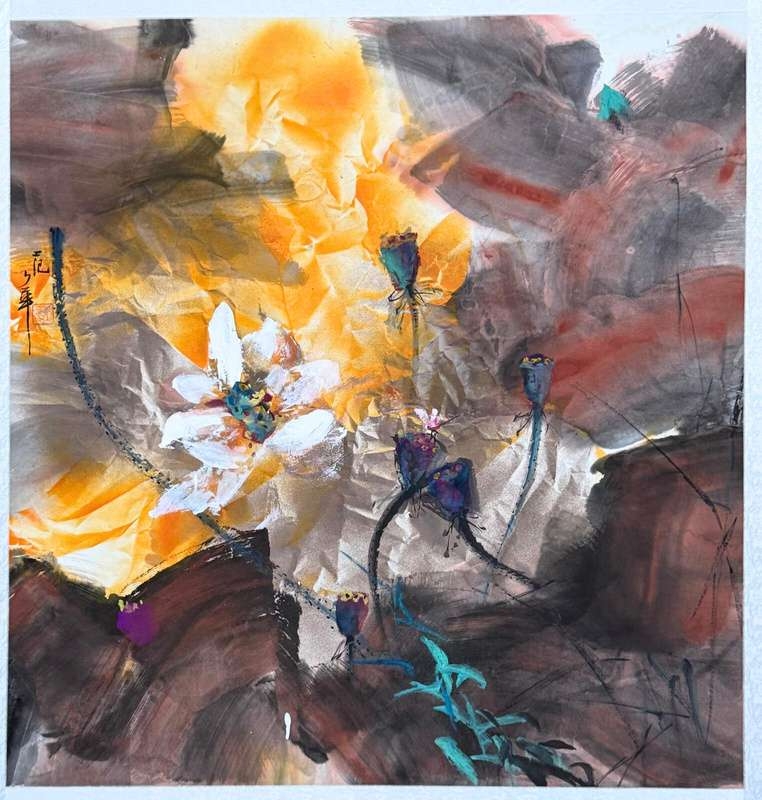
Fan Shao Hua
Chinese Ink and Colour on Paper
100 x 100cm
Price Range: SGD $9,800 - $14,800

Fan Shao Hua
Chinese Ink and Colour on Paper
100 x 100cm
Price Range: SGD $8,800 - $13,800

Package Professional Manga Course in Singapore:


Digital drawing and painting is the artistic process of creating visuals using digital tools and software. Artists utilize specialized software like Adobe Photoshop, Procreate, Paint Tool Sai or Clip Studio Paint, along with digital drawing tablets or computers. These tools offer a diverse range of brushes, colors, and editing options for creating stunning digital artwork.
Unlike a traditional artwork, digital artwork is known for its permanence and is accommodative to any corrections needed due to its digital rendering capabilities.


Digital Art Drawing Students using IPad and laptops to draw their digital artwork
Digital painting software offers artists a versatile digital canvas for creating and refining artwork. While digital painting requires traditional painting skills, such as mastery of line, coloration, tonal variations, and perspective, artists utilize software tools to bring their visions to life. With a strong foundation in traditional drawing techniques, artists can produce realistic digital paintings with compelling 3D perspective effects.
Digital painting presents numerous benefits compared to traditional painting techniques. It enables effortless undo and redo functions and boasts a vast selection of digital brushes and effects that can be easily applied onto the artwork. Additionally, it offers the convenience of working without the requirement for physical art supplies or extensive cleanup, streamlining the entire creative process to within the software.
Explore digital artwork creation through a suite of softwares offered, and discover the one that works best for you.


Our instructor providing students on the guidance basics of tip shapes

This advanced technical knowledge of digital painting is invaluable for students seeking to create intricate and detailed digital artwork. By grasping the fusion of artwork and landscape design, students can produce more captivating and realistic creations. Proficiency in digital software applications is essential for students pursuing careers in creative industries relating to animation, game art and design and illustration. With these cutting-edge technologies, students can enhance their digital painting skills and techniques, positioning themselves for success in future careers within the digital art painting and design sectors.
Some of these careers that are relevant to digital art painting includes: animation, game art and design, character design etc.

Our student using Procreate on IPad to sketch out her reference
Pen pressure is crucial in creating good digital art, as it gives you the option of defining the thickness and heaviness of each stroke as if you are using a real pencil! This adds the feeling of depth to your work, making it more impressive and realistic.






Digital Manga Drawing guided by our instructor on IPad’s Procreate
Introducing the Professional Manga Drawing & Digital Painting Course [12 Sessions], designed to equip students with a solid foundation in manga drawing and painting while introducing them to digital drawing and painting techniques.
As part of the 6 sessions of traditional medium, students will create artworks with markers and watercolour, with all necessary art materials provided by our studio.
Following which, the digital art segment utilizes iPad, Apple Pencil, and the Procreate application. Covering the basics of digital drawing and painting, students will learn how to use these tools to bring their manga creations to life with the help of the different tools available on the digital drawing softwares.


Our Freehand Manga Drawing is perfect for Children (Above 8 years old), Teenagers and Adults!
Manga or known as novel comic, narrates stories through graphics. Manga is inspired by true stories and sometimes presented with some transformation, exaggerations, personification, symbolism or reflection. Manga can spark a range of emotions amongst its readers – from feeling entertained to enlightened.
Manga can also be utilised as an effective way of expressing your thoughts and emotions through art, instead of the regular text form.





Our students completing their freehand manga drawing of their choice!
Children who start to draw at a young age are prone to draw humans in cartoon forms. Why not allow them to try Visual Art Centre’s professional Manga Drawing course? We cater to all beginners and children looking for improvement in their manga drawings – especially for those with a keen interest for character design.

Our Student practicing manga drawing features
Within the course objective, they will learn to draw human figure proportion, character dynamics, character drawing in digital form Computer Graphics Processing etc., all with the help of the myriad of digital softwares that are available in the market today.
Throughout the 12 sessions, you will will be engaged in:

Digital drawing and digital painting refers to the process of creating artwork using digital tools and software. It involves using a digital drawing tablet or a computer with specialized software such as Adobe Photoshop, Procreate, or Clip Studio Paint, which offers a wide range of brushes, colours, and other digital tools.

Pen pressure is crucial in creating good digital art, as it gives you the option of defining the thickness and heaviness of each stroke as if you are using a real pencil! This adds the feeling of depth to your work, making it more impressive.
Laptop users:
iPad users:
Free softwares like Adobe Fresco or Clip Studio works fine. If you have the budget, Procreate will be the best choice.


Unleash your creativity and bring characters to life through costume design! In this workshop, participants will learn how to conceptualize and create costumes that reflect their characters’ personalities, story backgrounds, and worlds. You’ll explore different fashion styles, materials, and cultural influences to craft unique and visually stunning costumes.
Character Costume Design involve visually expressing who the character is and how they fit into their world, helping the audience understand the character without needing much dialogue or explanation.
Schedule:
Monday 7.30pm-9.45pm
Thursday 3.30pm-5.45pm
Saturday 6.30pm-8.45pm

Course Structure Breakdown:
🕒 20-minute Intro: Learn the basics of digital art in a beginner-friendly session.
👩🏫 Teacher Demonstration: Watch a step-by-step guide to creating digital art.
🎨 Hands-On Project: Create your very first digital artwork.
💡 Q&A Session: Get your questions answered and receive helpful tips!


Address:
10 Penang Road, #01-02 Dhoby Ghaut Green,
Singapore 238469
Exit from Dhoby Ghaut MRT Station Exit B and turn left, we are there in 30m!

Address:
AZ@Paya Lebar, 140 Paya Lebar Road, #03-04,
Singapore 409105
Exit from Macpherson MRT Station Exit A and turn left, we are right across the road, 1 minute walk away!
The art courses are available at both our Dhoby Ghaut Art Studio and MacPherson Art Studio, please choose your preferred location.
Have any questions? Please drop us an enquiry form and we’ll respond to you as soon as we can!
"*" indicates required fields
Click and get to our WhatsApp
Embark on a captivating journey into the vibrant world of digital art! Our Foundation in Digital Art workshop invites budding creatives aged nine and above to unleash their imagination and hone their artistic skills in a dynamic, supportive environment. From mastering basic digital tools to crafting mesmerizing digital masterpieces, children will explore a spectrum of techniques guided by seasoned mentors. Through hands-on activities and interactive sessions, participants will discover the endless possibilities of digital expression while fostering creativity and critical thinking. Join us for an exhilarating adventure where young artists transform ideas into stunning visual realities, igniting a passion for digital art
In the Batik Introduction Handkerchief Painting workshop, participants will learn the traditional art of batik, a wax-resist dyeing technique originating from Indonesia. The workshop begins with a brief history and overview of batik, highlighting its cultural significance and various techniques. Participants will then observe a demonstration of applying wax with tjanting tools and dyeing the fabric. Following the demonstration, each participant will design and create their own batik handkerchief, applying wax to create patterns and then dyeing their fabric. The workshop concludes with a group discussion, allowing participants to share their creations and reflect on their learning experience.